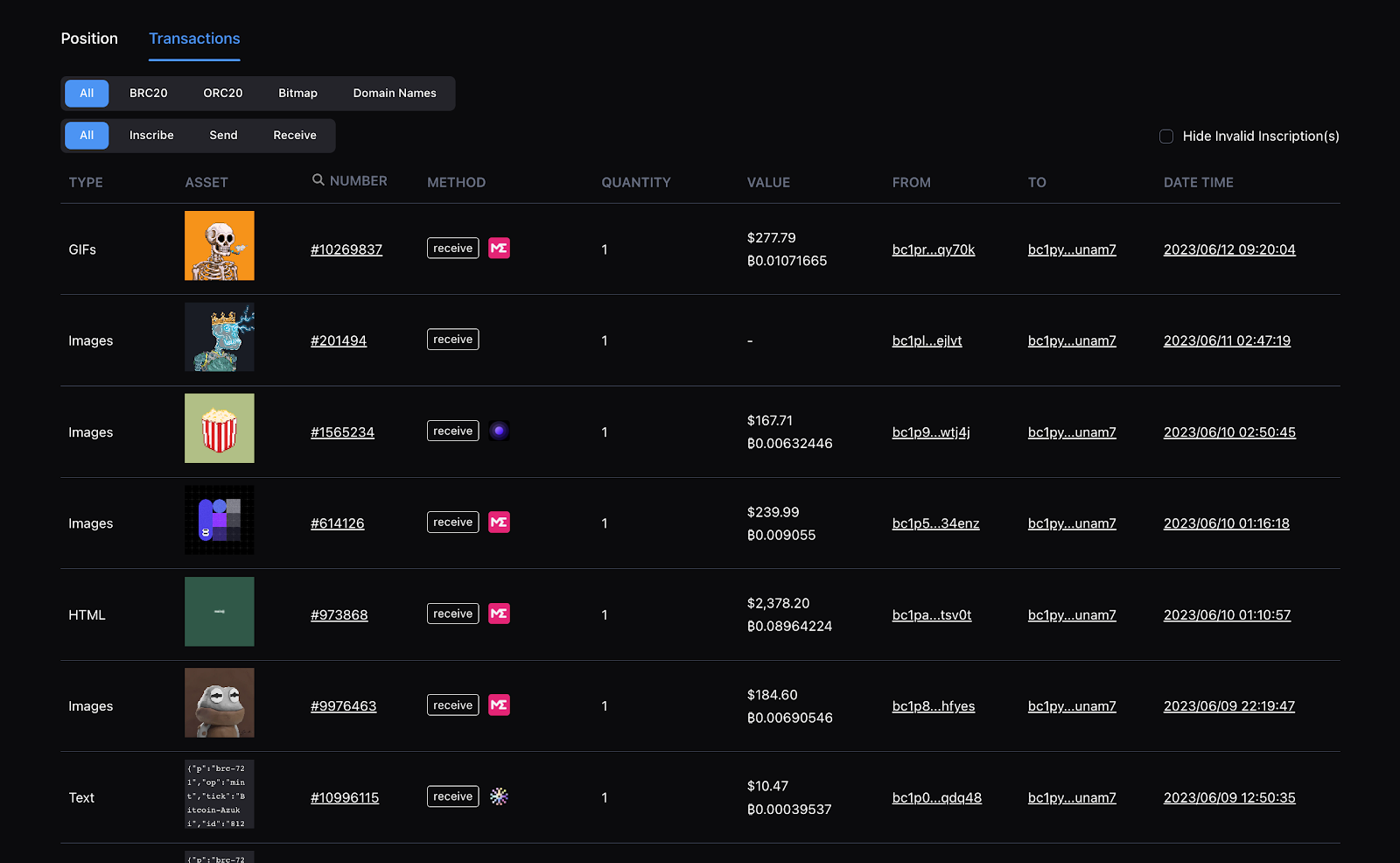Profile
Profile is a feature that allows you to view the holdings and transaction records associated with your own address and other addresses. When you click on "Profile," it will by default display the portfolio for the wallet address you are currently connected to. You can also search for the portfolios of other users by using the input box in the top left corner of the screen.
Here's an overview of the elements you can find in a Profile:
Overview
Top Right Asset Overview: This section displays the total value of assets associated with the address:
Net Worth: The total value of all assets, including BTC Balance and Inscription Balance.
BTC Balance: The balance of BTC in the address (including the portion locked in inscriptions) and its real-time USDT value.
Inscription Balance: The quantity of valid inscriptions held in the address and their corresponding value.
Ranking: The address's ranking in terms of inscription value.
Left-Side Address-Related Actions:
Edit: You can edit a note for this address, which is only visible to you. This helps you differentiate and locate addresses in your profile.
Copy: Clicking this button allows you to copy the address to your clipboard for easy sharing or pasting elsewhere.
Watchlist: By clicking this button, you can add the address to your watchlist, which allows you to monitor its activities and receive notifications when there are relevant updates.
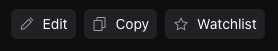
The Profile feature provides a convenient way to manage and view the details of various wallet addresses, whether they are your own or those of others, making it easier to keep track of assets and transactions.
Position
The "Position" feature categorizes and displays the assets held by each address according to the rules of common protocols. Here's how it breaks down:
BRC-20: This section shows the list of BRC-20 tokens held by the user, along with the following details for each token:
Tick: The ticker symbol or name of the BRC-20 token.
Balance: The quantity of the BRC-20 token held by the user.
Price: The current price of the BRC-20 token.
Value: The total value of the BRC-20 token holdings, calculated as the balance multiplied by the price.
ORC-20: Similar to the BRC-20 section, this part displays the list of ORC-20 tokens held by the user, along with the following details for each token:
Tick: The ticker symbol or name of the ORC-20 token.
Balance: The quantity of the ORC-20 token held by the user.
Price: The current price of the ORC-20 token.
Value: The total value of the ORC-20 token holdings, calculated as the balance multiplied by the price.
Collections: In this section, the feature lists all the NFT collections held by the user. It provides thumbnail previews of the collections, along with the following details for each collection:
Collection Name: The name or identifier of the NFT collection.
Thumbnail Preview: Visual previews of the NFT collection.
Price: The price associated with the NFT collection.
Total Value: The total value of the NFT collection holdings, which can vary based on the NFTs within the collection.
Domain Names: This part of the "Position" feature presents a list of all the domain names held by the user. It includes the following details for each category of domain names:
Domain Name Category: Categories of domain names held by the user (e.g., .com, .org, etc.).
Quantity: The number of domain names within each category.
Price: The price associated with domain names in each category.
Total Value: The total value of domain names holdings within each category, calculated based on the quantity and price.
This feature provides a comprehensive view of the user's asset holdings, allowing them to easily track their BRC-20 and ORC-20 tokens, NFT collections, and domain names, along with their associated values.
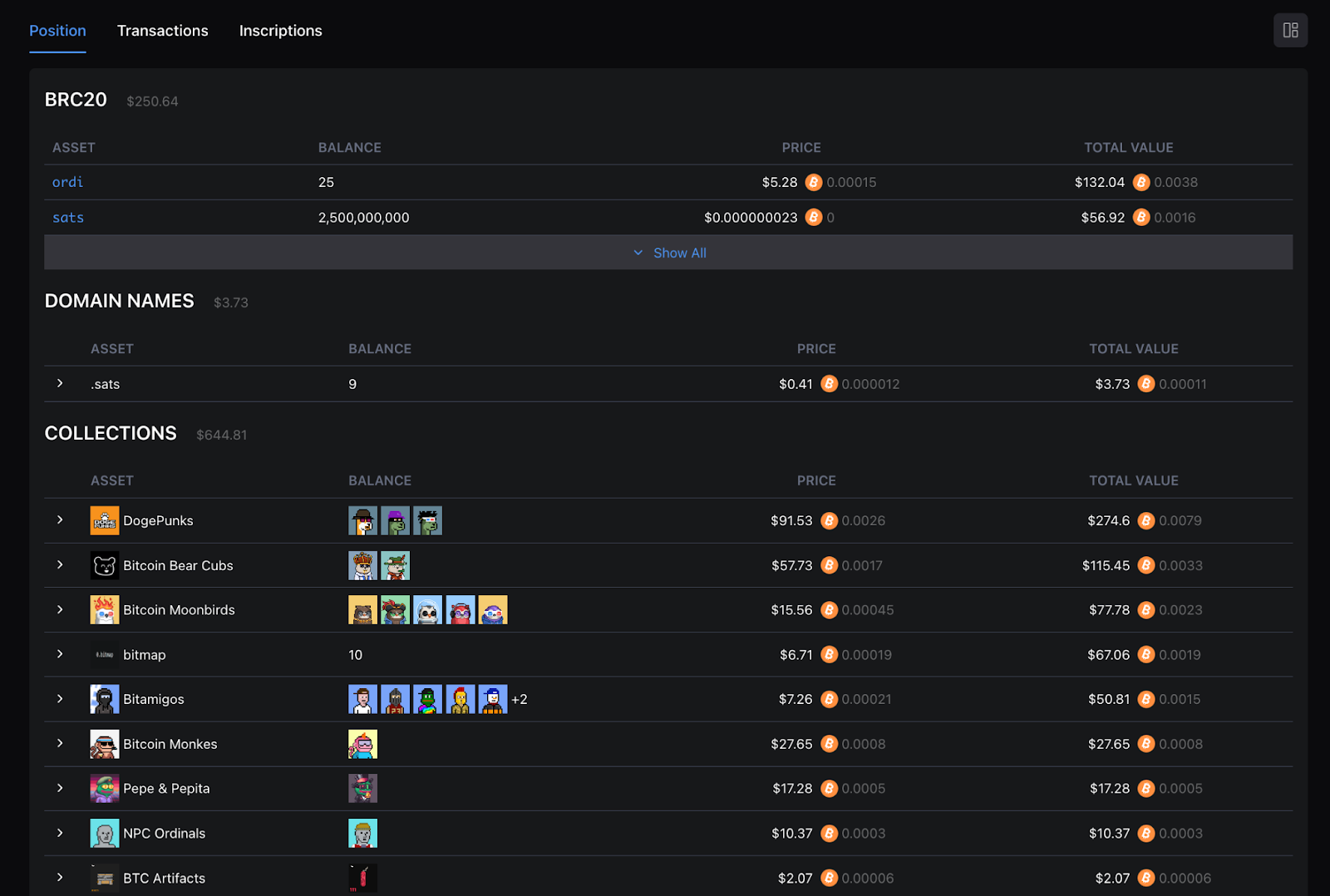
Asset Cost and Value Calculation
On NFTs, there will be displays of both "cost" and "value." "Cost" refers to the price paid when purchasing the NFT, while "value" represents the current floor price of the collection to which the asset belongs.
By aggregating data from multiple marketplaces and on-chain PSBT data, we calculate the prices of collections and ticks. These prices are updated every hour, allowing you to quickly overview the prices of various assets in your wallet and easily compare them to their purchase costs.
You can switch to the map view by clicking the small icon in the upper right corner to see the distribution of different assets in your portfolio.
Transactions
In the "Transactions" section, you can view various activities on Ordinals associated with this address. You can filter these activities based on asset categories or behavioral categories.
"Inscribe" represents the action of users minting new inscriptions.
"Send" includes transfers to other addresses and sales on the marketplace.
"Receive" includes receiving assets from transfers initiated by other addresses or purchases from the marketplace.
When a record is highlighted in red, it indicates that the record is invalid, typically occurring during the process of invalid inscriptions or token transfers. You can check the "Hide Invalid Inscriptions" option in the upper right corner to exclude invalid records from the transaction list.
Some "Send" and "Receive" transaction records may include icons in the "METHOD" field. These icons represent marketplaces and help distinguish the platform where the transaction occurred.